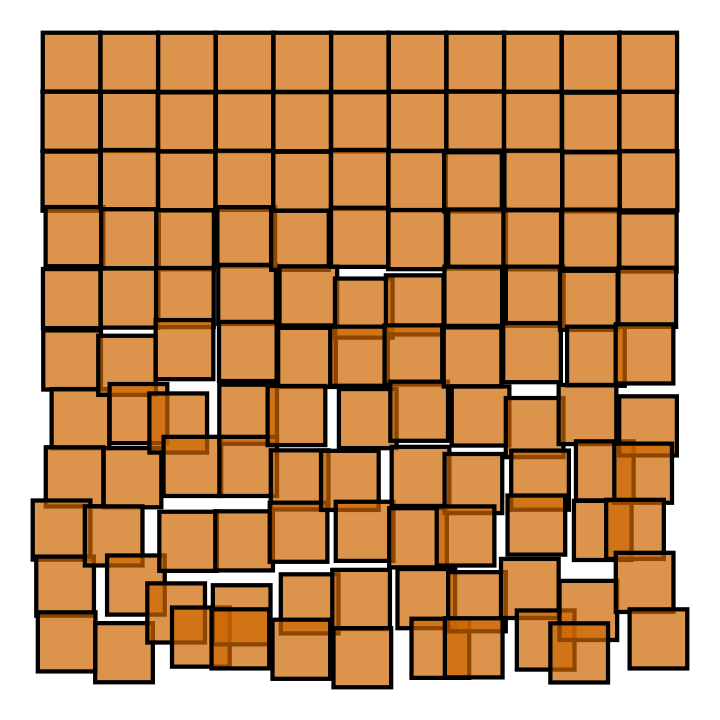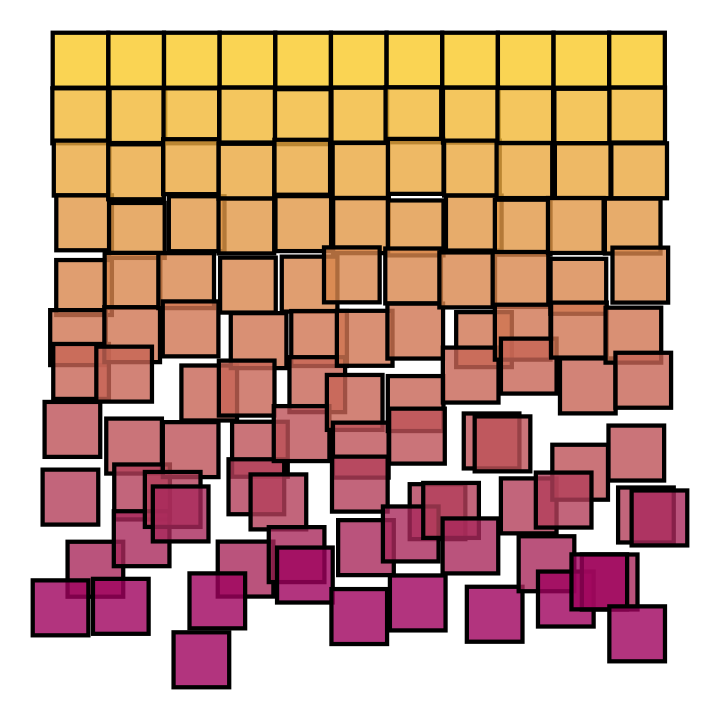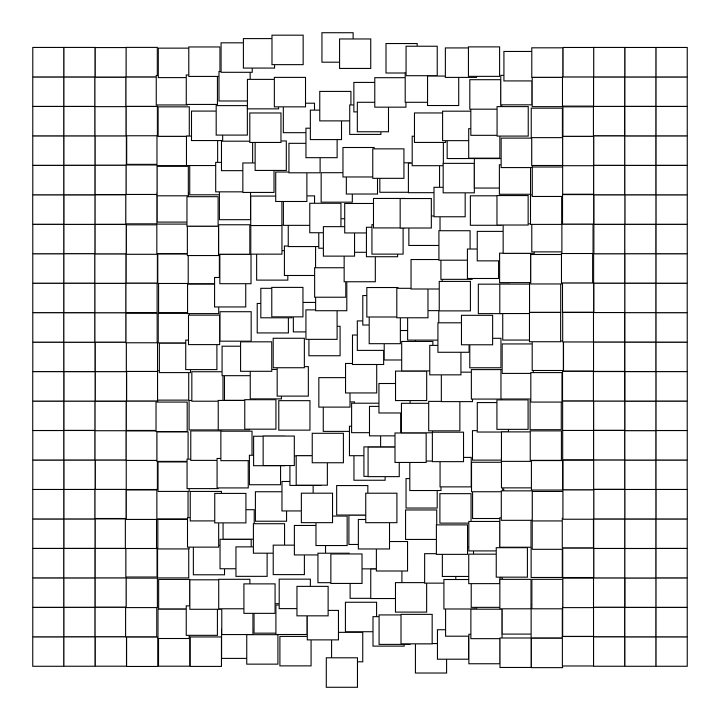crossing(x=0:10, y=0:10) %>% mutate(dx = rnorm(n(), 0, (y/30)^1.5), dy = rnorm(n(), 0, (y/30)^1.5)) %>% ggplot() + geom_tile(aes(x=x+dx, y=y+dy), fill='darkorange3', colour='black', lwd=2, width=1, height=1, alpha=.7, show.legend=FALSE) + scale_y_reverse() + theme_void()